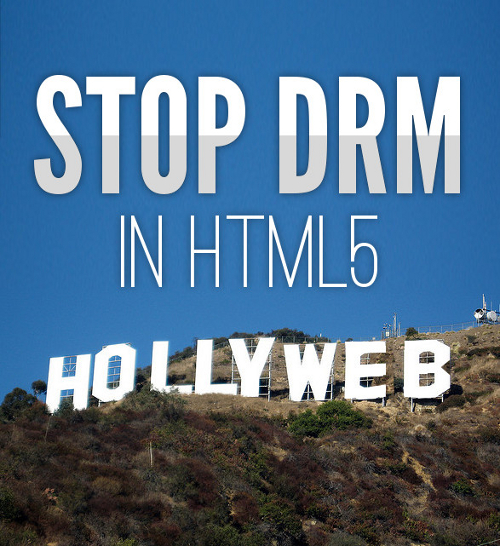Picture the scene: 3 gently maturing Bristol Wireless techies sat in the pub having a post-lab pint. Between us we’ve got some 6 decades’ worth of experience in using the internet, having started back in the days of dial-up access.
Two of us have some experience of web development: one in a professional capacity, the other purely amateur but enthusiastic. We recalled how we used to craft web pages by hand (none of your bloated WYSIWYG rubbish! Ed.), especially since in the bad old days of dial-up, access was paid for by the minute and the baud rate of dial-up modems made snails look speedy. Lean, hand-crafted HTML loaded more quickly.
Back in those days, plain text email also loaded more quickly than HTML (also referred to as ‘rich text’) email. The former didn’t have the latter’s mark-up tags. This led us naturally onto the topic of netiquette.
We noted its sad decline on just about every mailing list to which we subscribe. Many years ago, people would have had the error of their ways pointed out to them – particularly on lists with a high nerd factor – if they used HTML email or top-posted replies; plain text emails and bottom-posting being the accepted standards. Indeed, committing either – or both – of these transgressions would be tantamount to ‘flamebait‘.
Discussion threads were another source of controversy: in no way should a departure from the original topic of the thread be broken.
Back in the mid-1990s communication via email was still a relatively new affair and in 1995 the Internet Engineering Taskforce (IETF), whose goal is to make the internet work better, attempted to lay down some basic rules for communication via the internet in RFC (Request For Comments) 1855.
Even though it’s now nearly two decades old, RFC 1855 contains some good, practical advice about online communication, most of which is plain common sense; for example:
A good rule of thumb: Be conservative in what you send and liberal in what you receive. You should not send heated messages (we call these “flames”) even if you are provoked. On the other hand, you shouldn’t be surprised if you get flamed and it’s prudent not to respond to flames.
As regards ‘flaming’ itself, RFC 1855 has some sound suggestion to make too:
Wait overnight to send emotional responses to messages. If you have really strong feelings about a subject, indicate it via FLAME ON/OFF enclosures.
I have put this advice to good use myself: every now and again I’ll clear out my email drafts folders and surprise myself at what I almost sent. 🙂
One more element of our conversation is perhaps worthy of mention: the digital native. This creature – usually under two and a half decades in age – has spent its entire life in a world of networked communication, but oldies such as me do wonder if it’s even heard of RFC 1855, let alone uses its guidelines in online exchanges. If you’re one that does, comments are welcome below!
 In conjunction with both
In conjunction with both