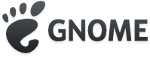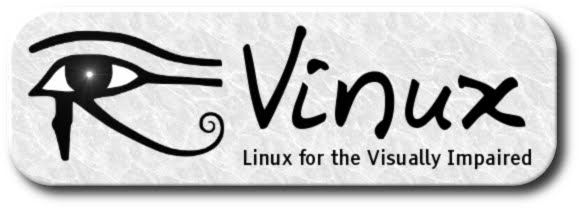Seasonal good GNUs
Once again, there’s been a bit of seasonal silliness going on courtesy of the Free Software Foundation (FSF), but in a good cause, as the FSF’s news pages report that, in the run-up to Christmas, FSF activists visited a local Microsoft store in Boston, Massachusetts during its “Tech for Tots” session to wish shoppers a Merry Christmas with copies of the Trisquel GNU/Linux operating system, a free software replacement for Windows 8. The activists were accompanied by a gnu (free software’s buffalo-like mascot) and sported Santa hats in the spirit of the season. Their action drew smiles from shoppers who had expected to see costumed people giving gifts, but not quite like this.

On its Windows 8 campaign site, the FSF criticises Windows 8 for restricting computer users’ freedom to modify and share the software on their computers. This action follows a similar one at a Windows 8 launch event in October, when the FSF made international news announcing its campaign to ask computer users to skip Windows 8 in favour of free software (posts passim).
FSF executive director John Sullivan said, “Tablets and laptops are popular gifts for the holidays, but people often overlook the restrictions that manufacturers slip under the wrapping paper. These restrictions end up locking people into one company’s products, and complicating things that should be simple like moving programs from an old laptop to a new one. We invite people to join us by going to http://fsf.org/windows8 and signing the pledge to switch to a free operating system. If you already use one, help a friend or family member switch.”
Hat tip: Roy Schestowitz