First alpha of Ubuntu 13.04 released
![]() I’ve been running Ubuntu Linux on one of my machines for almost 3 years now and have found it to be very stable and reliable. Ubuntu is a Linux distribution with a very regular release cycle, with a new version coming out roughly every six months and every other release being offered with long term support (LTS), which has now been increased to 5 years.
I’ve been running Ubuntu Linux on one of my machines for almost 3 years now and have found it to be very stable and reliable. Ubuntu is a Linux distribution with a very regular release cycle, with a new version coming out roughly every six months and every other release being offered with long term support (LTS), which has now been increased to 5 years.
Yesterday an announcement was made on the Ubuntu mailing list that the first alpha release of what is to become Ubuntu 13.04, codenamed Raring Ringtail, has been made available.
Making the announcement, Stéphane Graber wrote:
The first Alpha of the Raring Ringtail (to become 13.04) has now been released!
This alpha features images for Edubuntu and Kubuntu.
At the end of the 12.10 development cycle, the Ubuntu flavour decided that it would reduce the number of milestone images going forward and the focus would concentrate on daily quality and fortnightly testing rounds known as cadence testing. Based on that change, the Ubuntu product itself will not have an Alpha-1 release. Its first milestone release will be the Final Beta Release on the 28th of March 2013. Other Ubuntu flavours have the option to release using the usual milestone schedule.
Pre-releases of Raring Ringtail are *not* encouraged for anyone needing a stable system or anyone who is not comfortable running into occasional, even frequent breakage. They are, however, recommended for Ubuntu developers and those who want to help in testing, reporting and fixing bugs as we work towards getting this release ready.
Alpha 1 includes a number of software updates that are ready for wider testing. This is quite an early set of images, so you should expect some bugs.
While these Alpha 1 images have been tested and work, except as noted in the release notes, Ubuntu developers are continuing to improve Raring Ringtail. In particular, once newer daily images are available, system installation bugs identified in the Alpha 1 installer should be verified against the current daily image before being reported in Launchpad. Using an obsolete image to re-report bugs that have already been fixed wastes your time and the time of developers who are busy trying to make 13.04 the best Ubuntu release yet. Always ensure your system is up to date before reporting bugs.
Edubuntu:
Edubuntu is the educational flavour of Ubuntu. Based on the standard Ubuntu desktop, it features educational tools and content for schools and at home.The Alpha-1 images can be downloaded at:
http://cdimage.ubuntu.com/edubuntu/releases/raring/alpha-1/More information on Edubuntu Alpha-1 can be found here:
http://www.edubuntu.org/news/13.04-alpha1Kubuntu:
Kubuntu is the KDE based flavour of Ubuntu. It uses the Plasma desktop and includes a wide selection of tools from the KDE project.The Alpha-1 images can be downloaded at:
http://cdimage.ubuntu.com/kubuntu/releases/raring/alpha-1/More information on Kubuntu Alpha-1 can be found here:
https://wiki.kubuntu.org/RaringRingtail/Alpha1/KubuntuRegular daily images for Ubuntu can be found at: http://cdimage.ubuntu.com
If you’re interested in following the changes as we further develop Raring, we suggest that you subscribe to the ubuntu-devel-announce list. This is a low-traffic list (a few posts a week) carrying announcements of approved specifications, policy changes, alpha releases and other interesting events.
http://lists.ubuntu.com/mailman/listinfo/ubuntu-devel-announce
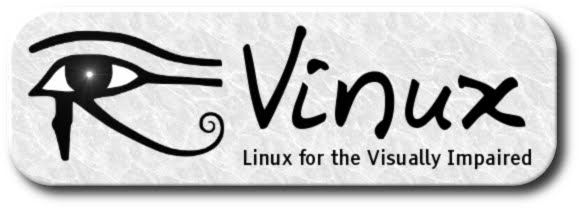
 I was recently invited to take part in some smart city sessions organised in Bristol by
I was recently invited to take part in some smart city sessions organised in Bristol by 
