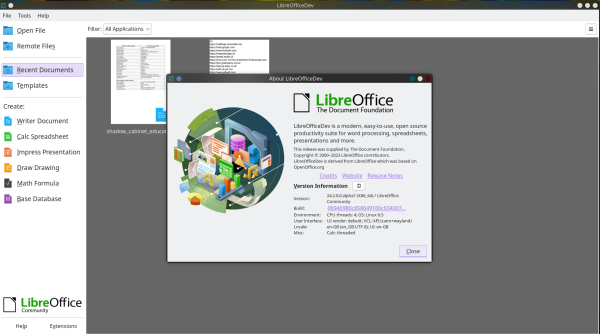The government of the German federal state of Schleswig-Holstein is doing further work to implement its aspiration “to consider digital sovereignty holistically” and to switch extensively to free software for its administration, German news site heise reports. Furthermore, it published a strategy (PDF) for “Open Innovation and Open Source” last Monday. The starting signal was the change to LibreOffice as the standard office suite from some 25,000 workstations in April. The new strategy describes the additional measures towards the envisaged “digitally sovereign IT workstation”. This accordingly includes switching to the +1.Linux operating system. This is described as a “suitable and professionally supported” distribution for public sector with a modern, easily adaptable interface.
The government of the German federal state of Schleswig-Holstein is doing further work to implement its aspiration “to consider digital sovereignty holistically” and to switch extensively to free software for its administration, German news site heise reports. Furthermore, it published a strategy (PDF) for “Open Innovation and Open Source” last Monday. The starting signal was the change to LibreOffice as the standard office suite from some 25,000 workstations in April. The new strategy describes the additional measures towards the envisaged “digitally sovereign IT workstation”. This accordingly includes switching to the +1.Linux operating system. This is described as a “suitable and professionally supported” distribution for public sector with a modern, easily adaptable interface.
In its strategy paper, the government describes the switch to the open ODF (Open Document Format) file format, an open co-operation platform based on NextCloud, as well as Open Xchange groupware with email, calendar and address book as additional measures. In addition to these the plan for “digitally sovereign basic services and specialist services” and a suitable telephony system called Oskar (Open Source Communications Architecture).
“As frictionless as possible”
Microsoft Windows, Office, Teams & Co. will be a thing of the past. “The prerequisite for the widespread use of open source products is that the usual functionalities at least function reliably at the same quality,” emphasises Digital Minister Dirk Schrödter (CDU). “We will make the transition as smooth as possible for employees and support the well-planned migration process with training.”
“Public administration would not be able to function today without smoothly working digital systems,” says Schrödter, promoting the migration. Authorities need “reliable IT components, the purchase of which guarantees freedom of choice, customisation options, competition and control over their own digital infrastructure.” Ensuring digital sovereignty is “at least as important as energy sovereignty”. It is also important to avoid a heavy dependence on proprietary providers.
“Fundamental change in work culture”
The state government also hopes for improved IT security, lower costs, more data protection and easier interaction between different systems. An earlier government had set a goal of “completely replacing” Microsoft & Co. in 2017, whilst the previous coalition backed off a bit in 2022, but stuck to the plan in principle.
The conditions for a switch could hardly be better now, says Schrödter: “The clear trend towards collaborative, location-independent collaboration in the cloud offers a unique opportunity to take the path to digital sovereignty at a time when a fundamental change in work culture is already imminent.”
Schleswig-Holstein sees the promotion of the regional digital economy as a modern form of industrial policy. “Instead of investing our IT funds in licence fees, we use them to finance development and support contracts,” explains Schrödter. Overall, this strengthens Schleswig-Holstein as a location.
Other areas of action include the establishment of an Open Source Program Office (OSPO) in the state administration, a strengthening of the DigitalHub.SH, which is intended to connect offices and companies and a stronger focus on more participation via open government with independently verifiable hardware and software. The state also wants to participate in the German Administrative Cloud in order to join the German Centre for Digital Sovereignty (Zendis). The federal government is also pushing ahead with its own open source office suite, openDesk.
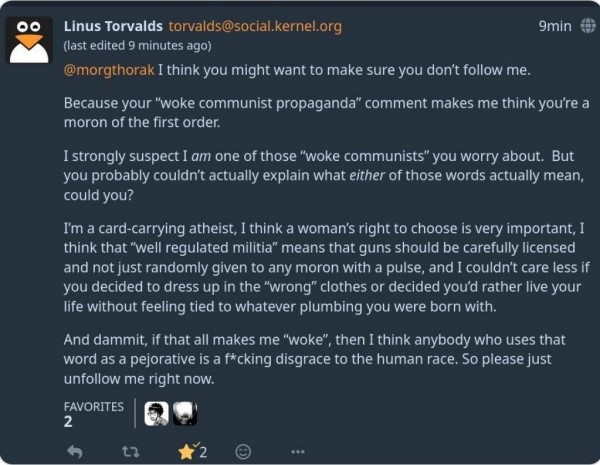
 The government of the German federal state of Schleswig-Holstein is doing further work to implement its aspiration “to consider digital sovereignty holistically” and to switch extensively to free software for its administration, German news site
The government of the German federal state of Schleswig-Holstein is doing further work to implement its aspiration “to consider digital sovereignty holistically” and to switch extensively to free software for its administration, German news site 


 Minimum requirements for proprietary operating systems are Microsoft Windows 7 SP1 and Apple MacOS 10.15.
Minimum requirements for proprietary operating systems are Microsoft Windows 7 SP1 and Apple MacOS 10.15.
 In the twenty-first century digital sovereignty has become a matter of political importance to the north German federal state of Schleswig-Holstein.
In the twenty-first century digital sovereignty has become a matter of political importance to the north German federal state of Schleswig-Holstein.
 Version 122 of the free and open source Firefox web browser was released last week and duly reported by the tech media, including
Version 122 of the free and open source Firefox web browser was released last week and duly reported by the tech media, including