Easy umlauts on a Linux keyboard
Some weeks ago, I blogged about the keyboard shortcut for guillemets – French quotation marks – on a Linux keyboard (posts passim).
My attention in this post is on the German umlaut, also known as diaresis (or in French as a trema. Ed.) the two dots placed over a vowel modifying its pronunciation.
Once again, one could always use the character map to insert a specific vowel with an umlaut.
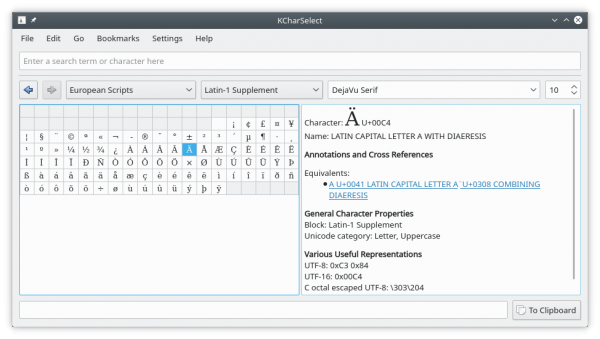
However, the keyboard shortcut is much quicker.
To produce the letter a with an umlaut – “ä“, follow these steps.
Depress AltGr key and the left-hand square bracket “[” followed by “a“.
The AltGr and left-hand bracket symbol plus the vowel of your choice will give you that character plus an umlaut.
For the upper case version, I find the easiest way to avoid knotting your fingers is to turn on the CapsLock key before the AltGr key and the left-hand square bracket “[” plus vowel sequence.