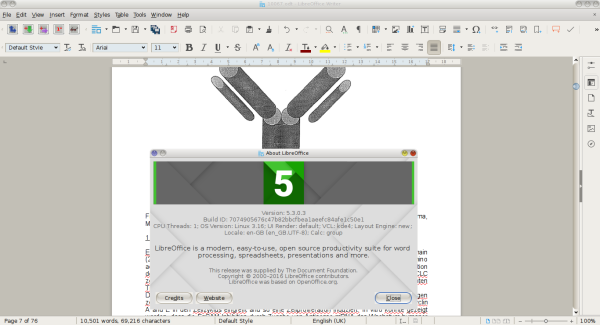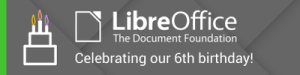That Florence speech… in foreign
It’s a well-known fact that when the Brits go abroad and want to converse with Johnny Foreigner, the most convenient is (for Brits of course) to speak English very s-l-o-w-l-y and very LOUDLY; there’s no need to go through all that tedious process of learning how to have intercourse with the locals in the vernacular.
Mrs Theresa May, a woman who does very poor Prime Minister impressions, went to Florence in Italy on Thursday to make a speech (posts passim). However, it is unlikely that non-Brits understood it as it was delivered sotto voce.
As my working life as a linguist has been devoted to improving international understanding, I felt it was my duty to help the EU negotiators understand what Mrs May said and have therefore translated her Florence speech into foreign, as per the screenshot of her opening paragraphs below.
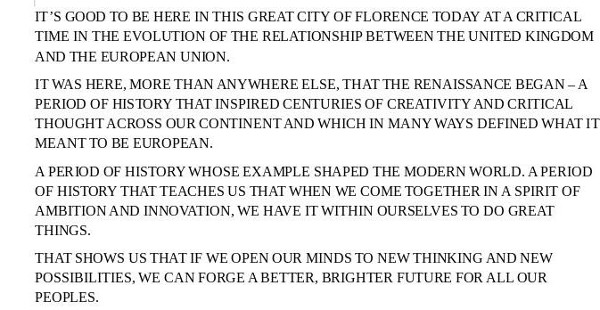
To convert May’s speech into foreign was simplicity itself. Indeed it was so simple I don’t know why Theresa’s staff at 10 Downing Street didn’t bother to do it themselves.
The first stage was to copy the transcript of May’s speech from the government’s website, open a new document in the excellent free and open source LibreOffice productivity suite (other, usually proprietary, office suites are available. Ed.), paste the content from the operating system’s clipboard, then hit Ctrl+A to select all the text, followed by going to the Format menu and selecting Text -> UPPER CASE.
Job done! I now had a copy of Mrs May’s Florence speech in easily intelligible foreign and one perfect for online use as it is also 100% shouty. 😉
Your ‘umble scribe’s version in foreign is available to download (PDF) should readers also wish to promote international understanding. 😀
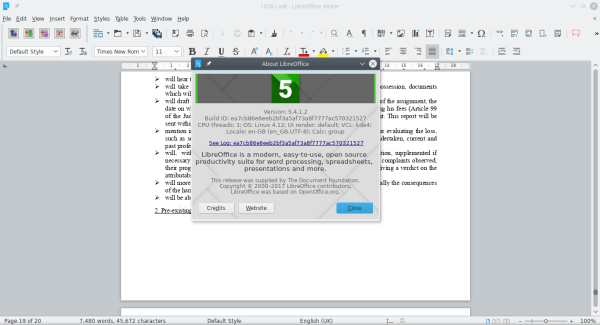
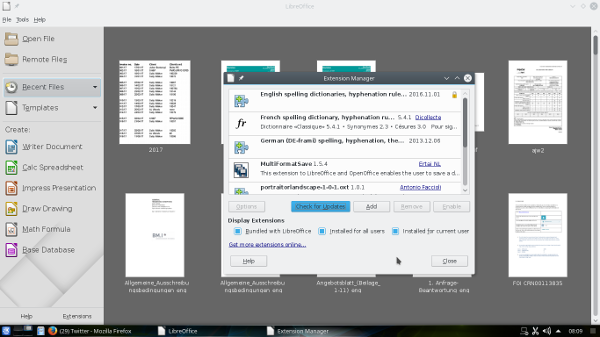


 The Document Foundation’s Documentation Team
The Document Foundation’s Documentation Team