Core VLC developer receives European SFS Award 2025 at SFSCON
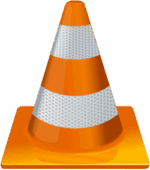 The VLC media player is a great piece of software which your ‘umble scribe has been using since he was rookie on Windows 9* machines
The VLC media player is a great piece of software which your ‘umble scribe has been using since he was rookie on Windows 9* machines
What makes it greater is that it’s open source software and is one of the recommendations on my free and open source software page.
It’s just been announced that the Free Software Foundation Europe (FSFE) and the Linux User Group Bolzano-Bosen-BUlsan (LUGBZ) have presented VLC president and core developer Jean-Baptiste Kempf with the European SFS award at the Bozen Free Software Conference (SFSCON) for his long-term dedication to the project. What began as a student initiative has, through his continuous effort, evolved into one of the most widely used media players with hundreds of millions of users worldwide.

Born as a student project in 1996, this software has evolved into an essential, all-in-one media player that plays almost anything effortlessly. Originally a simple network streaming client, it has grown into a powerful universal media player that continues to evolve and impress.
“For many people running non-free operating systems, it was the very first Free Software they ever installed. For many people running Free Software, it saved them from installing and booting into a proprietary operating system”, declared FSFE president Matthias Kirschner during the award ceremony.
Jean-Baptiste Kempf joined the project as a student and when it was in danger of dying after the graduation of its original developers, he took the reins. With the help of other core developers, he transformed it into the indispensable media player we enjoy on today.
Over the years, Mr Kempf has become not only the president of VideoLAN, which hosts the project itself, but also one of the lead developers of VLC media player and the founder of VideoLabs. “It’s small, fast, friendly, and seems to understand everything you throw at it. I have always thought of it as the program that eats everything”, said Raphael Barbieri, a member of LUGBZ, during the winner’s announcement.
Accepting the award, Mr Kempf said: “I am extremely honoured to receive the European SFS Award. The Free Software multimedia community is quite niche and unknown, but we work hard so that video content can be free, can be played and processed. The work done around the VideoLAN community has been tremendous, despite its little resources. I want to thank the whole VideoLAN and FFmpeg teams, who spend their time on those projects, often with little recognition“.
The European SFS Award recognizes individuals whose work has made a significant and sustained difference in advancing Free Software across Europe. Since 2023 it has been presented jointly by LUGBZ and the FSFE and honours those whose efforts strengthen software freedom, community building and the ethical foundations of technology.


 Today marks the 20th anniversary of the ratification of the
Today marks the 20th anniversary of the ratification of the 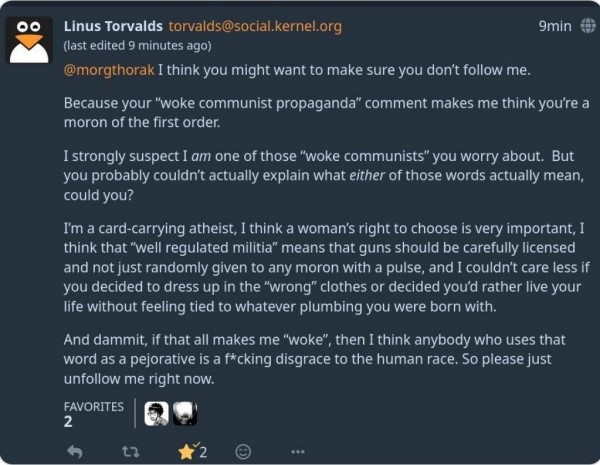
 Apple has initiated a legal battle against the European Commission to prevent third-party software developers from accessing essential software and hardware functions of Apple devices. The FSFE believes that control of interoperability should not at the discretion of companies like Apple.
Apple has initiated a legal battle against the European Commission to prevent third-party software developers from accessing essential software and hardware functions of Apple devices. The FSFE believes that control of interoperability should not at the discretion of companies like Apple. The government of the German federal state of Schleswig-Holstein is doing further work to implement its aspiration “to consider digital sovereignty holistically” and to switch extensively to free software for its administration, German news site
The government of the German federal state of Schleswig-Holstein is doing further work to implement its aspiration “to consider digital sovereignty holistically” and to switch extensively to free software for its administration, German news site 