Last week The Document Foundation blog revealed that new guides have been produced for the latest 24.2 versions of Writer and Calc, LibreOffice‘s word processor and spreadsheet programs respectively.
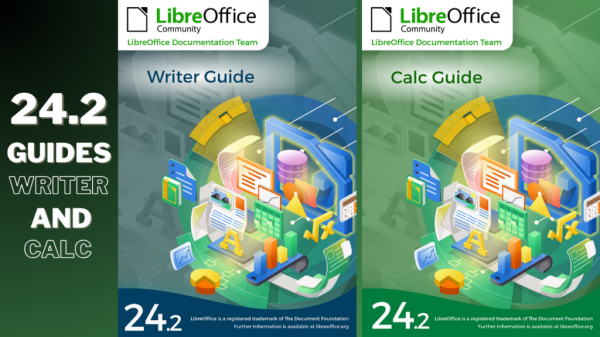
The new guides are in essence updates of the guides produced for the preceding LibreOffice 7.6 guides.
The Writer guide has been reviewed and updated by Jean Weber and has changed from being a single page document to a full-sized book. The latest Writer guide includes all these updates:
- Comments can now use styles;
- New features in the Navigator;
- Save with password dialog now has a password strength meter;
- Insert Special Characters dropdown now shows a character description;
- Improved support for multi-page floating tables;
- “Legal” ordered list numbering: make a given list level use Arabic numbering for all its numeric portions;
- Miscellaneous changes in the names of some fields and buttons;
- See the release notes for more changes.
The Calc guide has been revised by Steve Fanning; it contains a description of the new features of Calc 24.2, the spreadsheet program of LibreOffice:
- Live font preview when using the Font Name menus on the Properties deck of the Sidebar and on the Formatting toolbar;
- Interactions to switch between sheets operate cyclically;
- Option to view or hide column/row highlighting;
- Additional metadata fields on the Description tab of the Properties dialog;
- On Windows platforms, support for Alt+NumPad codes covering full Unicode range;
- Text description of highlighted character on drop-down from Insert Special Characters toolbar icon;
- Password strength meters for several dialogs;
- Search field on Functions deck of Sidebar;
- Support for FTP protocol removed from Hyperlink dialog;
- Changes to auto-recovery and backup options;
- Search function on Tools – Options dialogs;
- Security warnings converted from dialogs to information bars;
- Modify button renamed Assign on Customise dialog;
- Language Settings menu of Tools – Options dialogs renamed to Languages and Locales.
Besides those mentioned above, LibreOffice 24.2 also contains the following improvements:
- New password-based ODF encryption that hides metadata better and is more resistant to tampering;
- Clarification of macro security options to make it clear exactly what is allowed and what is not;
- Accessibility improvements: and
- Improvements in interoperability with Microsoft’s proprietary file formats.
The Guides are available in PDF and ODF formats from the Libre Office bookshelf web page as well as print versions.