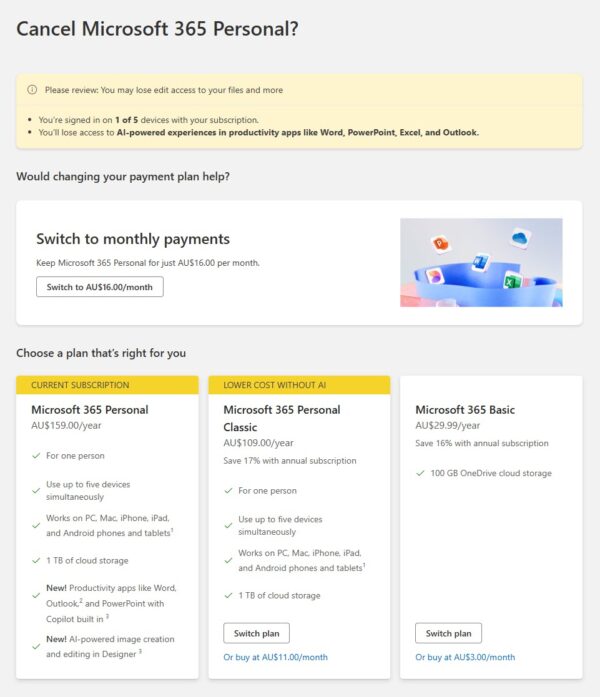EU Commission investigates Grok and X under DSA
![]() The European Commission has today announced a new formal investigation against X (the
The European Commission has today announced a new formal investigation against X (the conduit of hate alleged social media platform formerly known as Twitter. Ed.) under the Digital Services Act (DSA). In parallel, the Commission extended its current investigation launched in December 2023 into X’s compliance with its recommender systems risk management obligations.
The new investigation will examine whether the company properly assessed and mitigated risks associated with the deployment of Grok’s functionalities into X in the EU, including risks related to the dissemination of illegal content in the EU, such as manipulated sexually explicit images, including child sexual abuse material.
These risks seem to have materialised, exposing EU citizens to serious harm. Consequently, the Commission will further investigate whether X complies with its DSA obligations to:
- Diligently assess and mitigate systemic risks, including of the dissemination of illegal content, negative effects in relation to gender-based violence and serious negative consequences to physical and mental well-being stemming from deployments of Grok’s functionalities on its platform;
- Conduct and transmit to the Commission an ad-hoc risk assessment report for Grok’s functionalities in the X service with a critical impact on X’s risk profile prior to their deployment.
Furthermore, the Commission has extended its continuing formal proceedings initiated against X in December 2023 to determine if X has properly assessed and mitigated all systemic risks (as defined in the DSA) associated with its recommender systems, including the impact of its recently announced switch to a Grok-based recommender system.
If proven, these failures would constitute infringements of Articles 34(1) and (2), 35(1) and 42(2) of the DSA. The Commission will now carry out an in-depth investigation as a matter of priority. The opening of formal proceedings does not prejudge its outcome.
In the run-up to this investigation, the Commission has closely collaborated with Coimisiún na Meán, the Irish Digital Services Coordinator. In addition, Coimisiún na Meán will be associated with this investigation pursuant to Article 66(3) as the national Digital Services Coordinator in the EU country where X is based.
The opening of formal proceedings empowers the Commission to take further enforcement steps, such as adopting a non-compliance decision. The Commission is also empowered to accept any commitment made by X to remedy the matters subject to the proceeding.


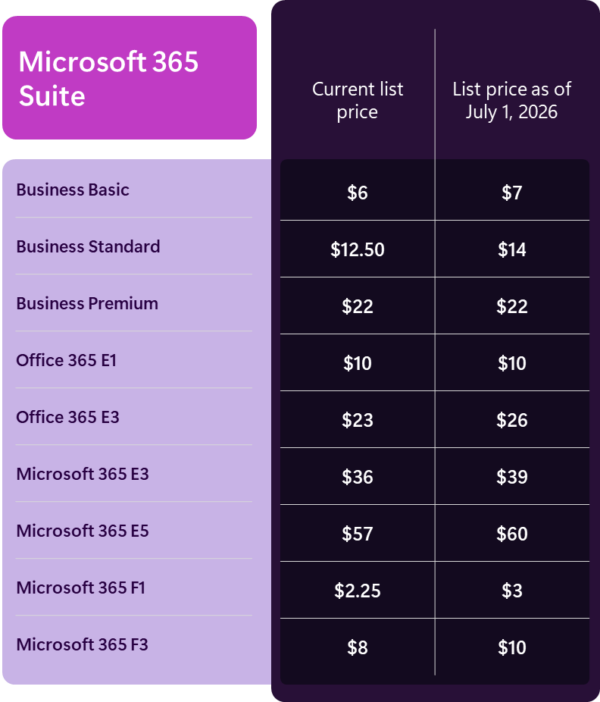
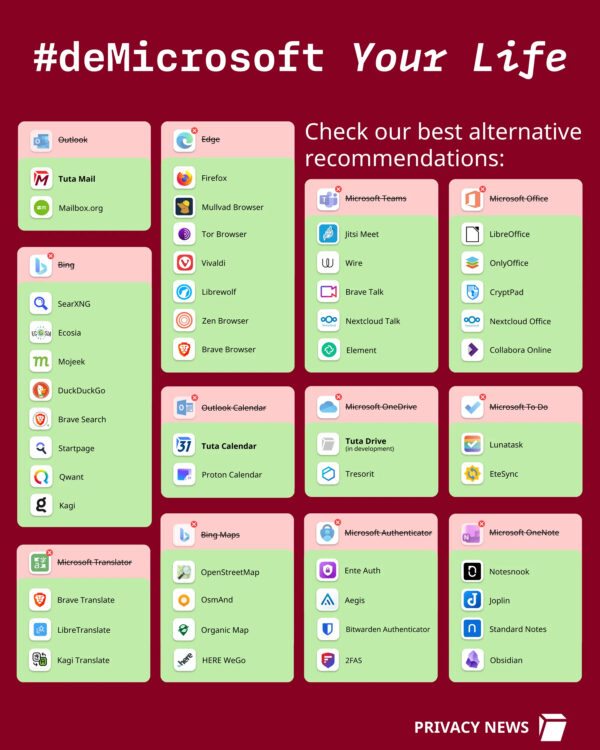
 After
After 
 Last week the
Last week the 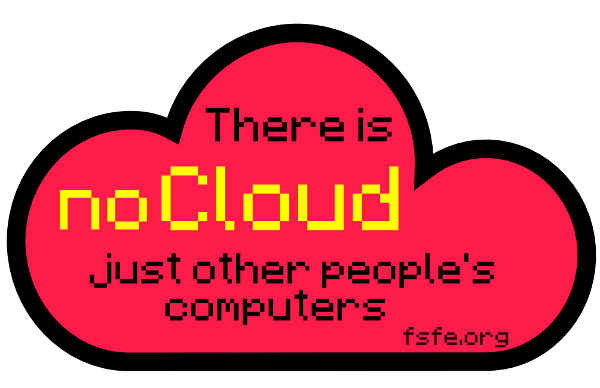
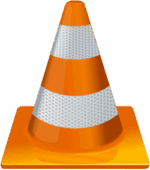 The VLC media player is a great piece of software which your ‘umble scribe has been using since he was rookie on Windows 9* machines
The VLC media player is a great piece of software which your ‘umble scribe has been using since he was rookie on Windows 9* machines
 The Australian Competition & Consumer Commission, which is responsible for ensuring individuals and businesses comply with Australian competition and consumer protection laws
The Australian Competition & Consumer Commission, which is responsible for ensuring individuals and businesses comply with Australian competition and consumer protection laws